Canceling Your 360 Legal Forms Account
The last thing in our minds when dealing with customers is seeing them leave. That said, we understand that sometimes you have to do what’s best for your business or situation. Our goal is to make it as easy to cancel your subscription as it is for you to access our comprehensive library of customizable legal forms.
We’re sad to see you go, but for your convenience, we’ve created this easy-to-follow walkthrough for the cancellation process.
1. Sign in to your account and click “My Account” in the upper right-hand corner.

2. Locate and click on the “Payment Methods” tab on the left-hand side of this page.
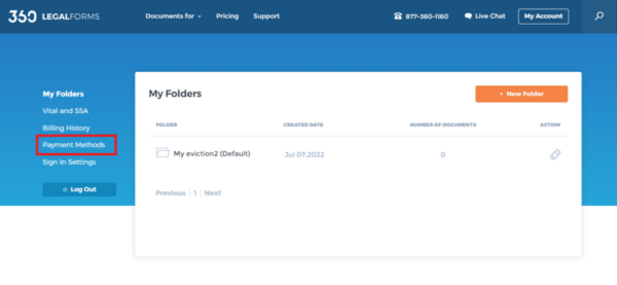
3. Locate the “Change” and “Cancel” options next to your subscription description. Click “Cancel.”
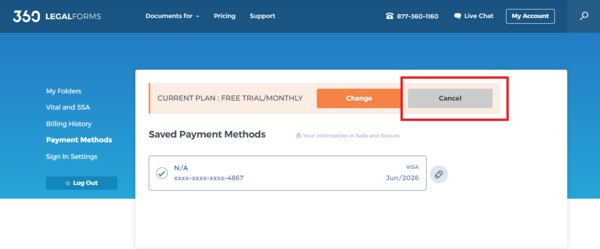
4. Let us know what we can do better! We’re always looking to improve our service, so we ask that you fill out our cancellation survey before clicking “Submit.”
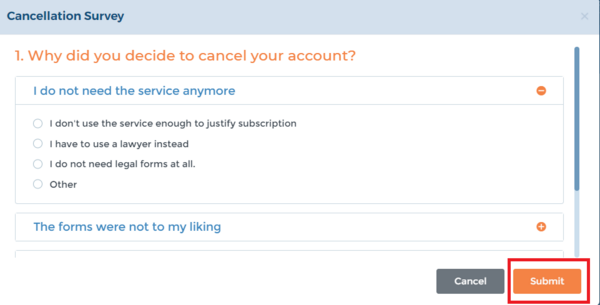
5. You’ll find yourself back on the “Plans and Pricing” page. You’ll receive a confirmation email saying you’ve canceled your account.
Canceling your 360 Legal Forms account is just as easy through a smartphone!
Canceling Your 360 Legal Forms Account From Your Smartphone
1. Tap the three dots on the upper left-hand corner of the screen and sign in to your account.

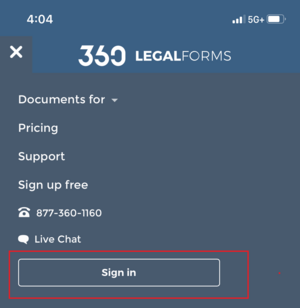
2. Once you’re signed in, tap the same three dots and select “My Account.”
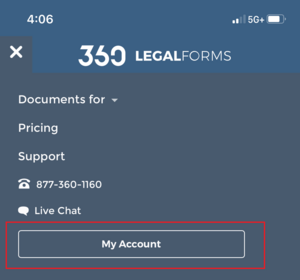
3. Tap “Payment Methods.”
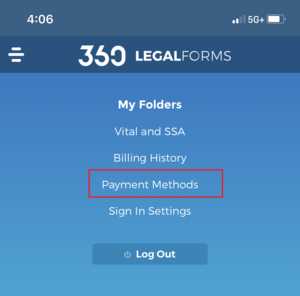
4. Locate the “Change” and “Cancel” buttons next to the description of your current plan. Tap “Cancel.”
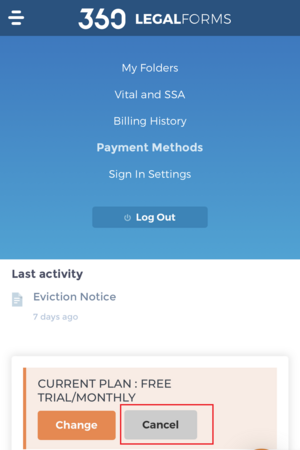
5. Fill out our cancellation survey and tap “Submit.”
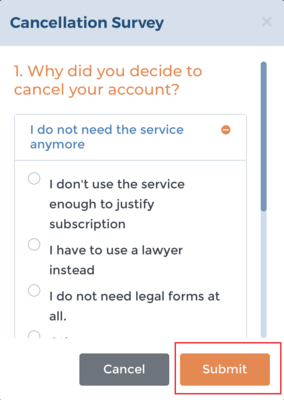
6. We’ll send you back to the “Plans and Pricing” page. You’ll receive a confirmation email informing you of your account’s cancellation.
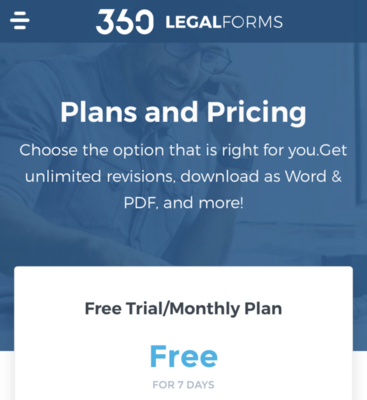
What to Expect After Canceling Your 360 Legal Forms Account
You won’t need to do anything else after canceling your account. However, if you cancel after renewing your monthly subscription, you’ll continue to have access to your account for the remainder of the term. Don’t worry; we won’t charge you once your renewal date arrives.
For questions on requesting a refund, please read our Refund Policies. You can also contact our customer care team any time with questions on this or any other topic.